Hardware & Software Procurement
Introduction:
Procuring the right hardware and software for your website is crucial for its performance, security, scalability, and overall success. This detailed guide will elaborate on the key components you`ll need, considering various types of websites and their specific requirements.
I. Hardware Procurement
When we talk about hardware for a website, we`re primarily referring to the physical infrastructure that hosts your website`s files, databases, and serves them to users. The choice of hardware largely depends on your website`s expected traffic, complexity, and budget.
A. Server Hardware (for Self-Hosting or Dedicated/VPS Hosting)
If you`re opting for a dedicated server or a Virtual Private Server (VPS), you`ll be dealing more directly with hardware specifications. For shared hosting or managed cloud hosting, the provider handles these details, but understanding them is still beneficial.
- Processor (CPU):
- Function: The "brain" of the server, responsible for executing code and processing requests.
- Considerations:
- Cores: More cores generally mean better multitasking capabilities, crucial for handling multiple user requests simultaneously.
- Clock Speed: Higher clock speed (GHz) means faster individual task execution.
- Architecture: Intel Xeon or AMD EPYC processors are common for server environments, optimized for heavy workloads and continuous operation.
- Recommendation: For small to medium websites, a CPU with 4-8 cores and a decent clock speed (e.g., 2.5 GHz+) is often sufficient. High-traffic or complex applications might require 16+ cores.
- Memory (RAM):
- Function: Temporary storage for data the CPU is actively using. More RAM allows the server to handle more concurrent users and run applications faster.
- Considerations:
- Capacity: Directly impacts the number of processes and data that can be held in memory.
- Speed: Faster RAM (e.g., DDR4, DDR5) improves data access times.
- Recommendation:
- Small Websites/Blogs: 4-8 GB RAM.
- Medium E-commerce/Dynamic Sites: 16-32 GB RAM.
- Large Applications/High Traffic: 64 GB+ RAM.
- Storage (Hard Drives/SSDs):
- Function: Stores all website files (HTML, CSS, images, videos), databases, and operating system.
- Considerations:
- Type:
- HDD (Hard Disk Drive): Cheaper, higher capacity, but slower. Good for backups or less frequently accessed data.
- SSD (Solid State Drive): Much faster than HDDs, improving page load times and database query performance significantly. Recommended for active website data.
- NVMe SSD: Even faster than SATA SSDs, offering the best performance for demanding applications.
- Capacity: Depends on the size of your website files, databases, and expected growth.
- RAID Configuration: (Redundant Array of Independent Disks) For data redundancy and improved performance (e.g., RAID 1 for mirroring, RAID 10 for performance and redundancy).
- Type:
- Recommendation: Start with at least 250 GB - 1 TB NVMe SSD for optimal performance, and consider additional storage for backups or large media files.
- Network Interface Card (NIC):
- Function: Connects the server to the internet.
- Considerations:
- Speed: Gigabit Ethernet (1 Gbps) is standard; 10 Gbps or higher for very high-traffic sites or data centers.
- Redundancy: Multiple NICs for failover in case one fails.
- Recommendation: At least 1 Gbps connection.
- Power Supply Unit (PSU):
- Function: Supplies power to all server components.
- Considerations:
- Wattage: Must be sufficient to power all components.
- Redundancy: Dual PSUs are common in server environments for uninterrupted power in case of a failure.
B. Network Infrastructure Components
While often provided by your hosting provider, these are the essential network components:
- Routers & Switches:
- Function: Direct network traffic to and from your server and within the data centre.
- Considerations: High-performance, low-latency devices are crucial for fast website delivery.
- Firewalls:
- Function: Protect your server from unauthorized access and malicious attacks by filtering network traffic. Can be hardware or software-based.
- Load Balancers:
- Function: Distribute incoming web traffic across multiple servers, preventing any single server from becoming a bottleneck and improving reliability and scalability. Essential for high-traffic websites.
- Content Delivery Network (CDN):
- Function: A distributed network of servers that caches static content (images, CSS, JavaScript) closer to your users, reducing latency and improving loading times, especially for global audiences.
- Considerations: Services like Cloudflare, Akamai, Amazon CloudFront. While technically a service, it relies on distributed hardware.
II. Software Procurement
Software forms the core functionality of your website, from its development and deployment to its ongoing operation and security.
A. Operating System (OS)
- Function: The foundational software that manages server hardware and provides an environment for other software to run.
- Options:
- Linux (e.g., Ubuntu, CentOS, Debian, Red Hat Enterprise Linux): Most popular for web servers due to its open-source nature, stability, security, and performance.
- Windows Server: Preferred for websites built with Microsoft technologies (ASP.NET, SQL Server). Offers good integration with other Microsoft products.
- Considerations: Choose an OS that is well-supported by your chosen web server, database, and programming languages. Linux is generally more cost-effective (free) and offers a vast community for support.
B. Web Server Software
- Function: Serves web pages to users` browsers. It processes HTTP requests and delivers the appropriate content.
- Options:
- Apache HTTP Server: Robust, highly configurable, and widely used. Excellent for dynamic content.
- Nginx: Known for its high performance, efficiency in handling concurrent connections, and suitability for serving static content and acting as a reverse proxy/load balancer. Often used in conjunction with Apache.
- LiteSpeed Web Server: A high-performance alternative to Apache, especially popular for WordPress sites due to its built-in caching and performance optimizations.
- Microsoft IIS (Internet Information Services): Microsoft`s web server, primarily used on Windows Server for ASP.NET applications.
- Considerations: Nginx is generally preferred for high-traffic sites due to its efficient handling of connections. Apache is still very popular for its flexibility and module ecosystem.
C. Database Management System (DBMS)
- Function: Organizes, stores, and retrieves data for your website (e.g., user information, product details, blog posts).
- Options:
- Relational Databases (SQL):
- MySQL: Very popular open-source choice, especially with PHP-based applications (e.g., WordPress).
- PostgreSQL: Advanced open-source relational database known for its robustness, feature set, and data integrity. Preferred for complex applications and large datasets.
- MariaDB: A community-developed fork of MySQL, offering similar functionality with some performance improvements and new features.
- Microsoft SQL Server: Microsoft`s proprietary database, often used with ASP.NET applications on Windows Server.
- NoSQL Databases (Non-relational):
- MongoDB: A document-oriented database, suitable for applications with flexible data schemas (e.g., user profiles, content management).
- Redis: An in-memory data store, often used for caching and real-time data processing due to its extreme speed.
- Relational Databases (SQL):
- Considerations: The choice depends on your website`s data structure, scalability needs, and development stack. For most content-driven or e-commerce sites, a relational database like MySQL or PostgreSQL is a solid choice.
D. Programming Languages & Frameworks (Backend)
- Function: The code that runs on the server to process logic, interact with the database, and generate dynamic content.
- Popular Options:
- PHP (with frameworks like Laravel, Symfony, CodeIgniter): Very widely used, especially for content management systems (CMS) like WordPress.
- Python (with frameworks like Django, Flask): Known for its readability, versatility, and suitability for web development, data science, and AI.
- Node.js (JavaScript with frameworks like Express.js): Allows JavaScript to be used on the server-side, enabling full-stack JavaScript development. Excellent for real-time applications.
- Ruby (with Ruby on Rails): Emphasizes convention over configuration, enabling rapid development.
- Java (with frameworks like Spring Boot): Robust and scalable, popular for enterprise-level applications.
- Go (Golang): Gaining popularity for its performance and concurrency features.
- Considerations: Choose a language and framework that aligns with your development team`s expertise, project requirements, and scalability needs.
E. Frontend Technologies
- Function: The code that runs in the user`s browser, responsible for the visual presentation and user interaction.
- Core Technologies:
- HTML (HyperText Markup Language): Structures the content of web pages.
- CSS (Cascading Style Sheets): Styles the appearance of web pages (colours, fonts, layout).
- JavaScript: Adds interactivity and dynamic behaviour to web pages.
- Frameworks/Libraries (JavaScript):
- React, Angular, Vue.js: Popular frameworks for building complex, single-page applications (SPAs) and interactive user interfaces.
- CSS Frameworks:
- Bootstrap, Tailwind CSS: Provide pre-built components and utilities to speed up responsive web design.
F. Content Management System (CMS) or E-commerce Platform
- Function: Simplifies website creation, content management, and e-commerce functionality without extensive coding.
- Options:
- For Content Websites/Blogs:
- WordPress: The most popular CMS globally, highly flexible with a vast ecosystem of themes and plugins.
- Joomla, Drupal: Other robust open-source CMS options.
- For E-commerce Websites:
- WooCommerce (WordPress plugin): Transforms a WordPress site into an online store.
- Shopify, BigCommerce, Wix, Squarespace: Popular SaaS (Software as a Service) e-commerce platforms, offering all-in-one solutions (hosting, themes, payment gateways, etc.).
- Adobe Commerce (Magento): Powerful, feature-rich e-commerce platform, suitable for large businesses with complex needs.
- OpenCart, PrestaShop: Open-source e-commerce platforms.
- For Content Websites/Blogs:
- Considerations: SaaS platforms are generally easier to set up and manage but offer less customization. Open-source solutions provide more control and flexibility but require more technical expertise.
G. Security Software & Tools
- Function: Protects your website from cyber threats, vulnerabilities, and data breaches.
- Key Components:
- SSL/TLS Certificate: Encrypts communication between the user`s browser and your server, essential for data privacy and SEO. (e.g., Let`s Encrypt for free certificates, or commercial CAs).
- Web Application Firewall (WAF): Filters and monitors HTTP traffic between a web application and the Internet, protecting against common web vulnerabilities (e.g., Sucuri, Cloudflare WAF).
- Malware Scanners/Removal Tools: Regularly scan your website for malicious code and help clean infections.
- DDoS Protection: Services that mitigate Distributed Denial of Service attacks, preventing your website from being overwhelmed by malicious traffic.
- Intrusion Detection/Prevention Systems (IDS/IPS): Monitor network traffic for suspicious activity and can block potential threats.
- Security Information and Event Management (SIEM): Centralized logging and analysis of security events.
- Vulnerability Scanners: Tools to identify security weaknesses in your website and server.
- Considerations: A multi-layered approach to security is best. Regular updates, strong passwords, and employee training are also crucial.
H. Development & Deployment Tools
- Function: Tools used by developers to write, test, and deploy website code.
- Options:
- Integrated Development Environments (IDEs) / Code Editors:
- VS Code, Sublime Text, Atom, PhpStorm, PyCharm: For writing and managing code.
- Version Control System (VCS):
- Git (with platforms like GitHub, GitLab, Bitbucket): Essential for tracking code changes, collaborating with teams, and managing different versions of your website.
- FTP/SFTP Client:
- FileZilla, Cyberduck: For transferring files between your local machine and the server.
- Command Line Interface (CLI):
- Bash, PowerShell: For interacting directly with the server.
- Deployment Tools:
- CI/CD (Continuous Integration/Continuous Deployment) pipelines: Automate the testing and deployment of code changes (e.g., Jenkins, GitLab CI/CD, GitHub Actions).
- Docker/Kubernetes: For containerization and orchestration of applications, providing consistent environments and easier scaling.
- Integrated Development Environments (IDEs) / Code Editors:
I. Analytics & Monitoring Tools
- Function: Track website performance, user behaviour, and identify issues.
- Options:
- Google Analytics: Free and widely used for tracking website traffic, user demographics, behaviour, and conversions.
- Matomo (formerly Piwik): An open-source, privacy-friendly alternative to Google Analytics.
- Server Monitoring Tools:
- New Relic, Datadog, Grafana, Prometheus: Monitor server resource usage (CPU, RAM, disk I/O, network), application performance, and uptime.
- Uptime Monitoring: Services that notify you immediately if your website goes down (e.g., UptimeRobot).
- SEO Tools:
- Google Search Console, SEMrush, Ahrefs: For optimizing your website`s visibility in search engines.
III. Procurement Strategy and Considerations
- Define Your Needs:
- Website Type: (Blog, e-commerce, portfolio, web application, etc.)
- Expected Traffic: Low, medium, high, or bursty? This heavily influences server requirements and hosting choice.
- Budget: Determine how much you can allocate to hardware, software licenses, and ongoing hosting costs.
- Scalability: How much do you expect your website to grow?
- Security Requirements: What level of data protection and compliance is needed?
- Technical Expertise: Do you have the in-house skills to manage self-hosted solutions, or do you need managed services?
- Hosting Model:
- Shared Hosting: Most affordable, but resources are shared. Good for small, low-traffic sites. (Least hardware/software control)
- VPS (Virtual Private Server): More control and dedicated resources than shared hosting, at a moderate cost. (Some hardware/software control)
- Dedicated Server: Full control over hardware and software, but most expensive. Ideal for large, high-traffic, or highly customized applications. (Full hardware/software control)
- Cloud Hosting (IaaS, PaaS, SaaS): Highly scalable and flexible. You pay for what you use. Examples include AWS, Google Cloud Platform, Microsoft Azure.
- IaaS (Infrastructure as a Service): You manage the OS, software, etc., on virtualized hardware.
- PaaS (Platform as a Service): You deploy your code to a managed platform (e.g., Google App Engine, Heroku).
- SaaS (Software as a Service): Fully managed application (e.g., Shopify for e-commerce, Wix for website building). (Least hardware/software control, but most convenient)
- Open Source vs. Proprietary:
- Open Source (e.g., Linux, Apache, MySQL, PHP, WordPress): Generally free to use, highly flexible, large community support, but may require more technical configuration.
- Proprietary (e.g., Windows Server, Microsoft SQL Server, Adobe Commerce, Shopify): Often comes with licensing costs but can offer dedicated support, specific features, and easier integration within a vendor`s ecosystem.
- Vendor Research:
- Reputation and Reliability: Check reviews, uptime guarantees, and customer support.
- Service Level Agreements (SLAs): Understand what level of performance and uptime is guaranteed.
- Pricing Models: Understand recurring costs, bandwidth limits, and potential overage charges.
By carefully considering each of these hardware and software components, and aligning them with your specific website needs and budget, you can build a robust, scalable, and secure online presence.
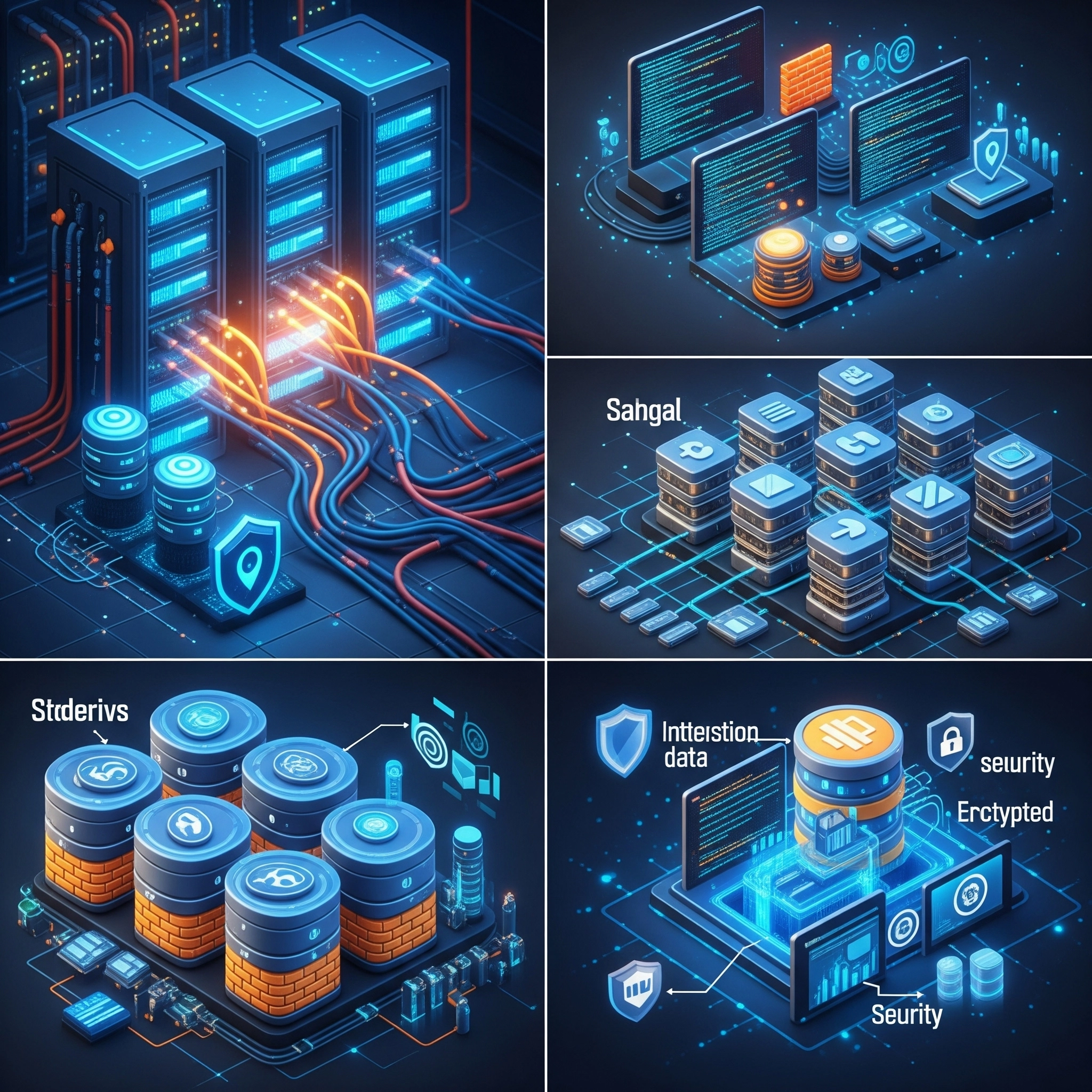







 Call Now
Call Now

